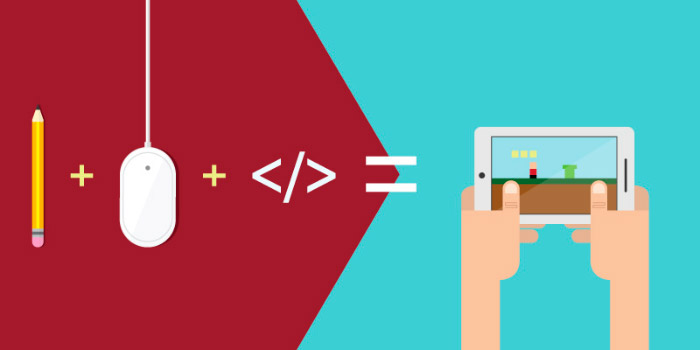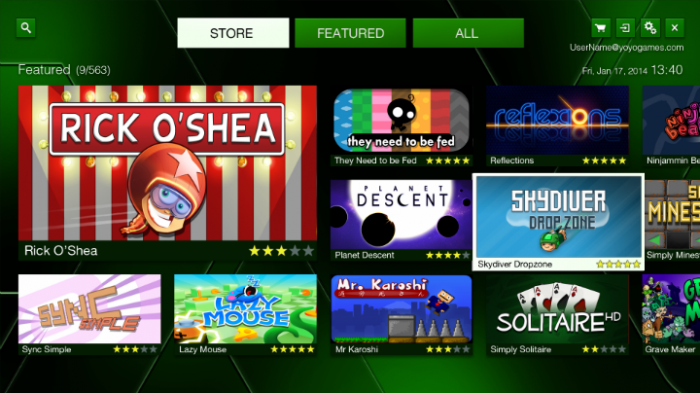Today we’ll talk about an issue very important for developers and companies: how to correctly publish your games. Its quite obvious which games are most successful. They have good names, a great description, some very teasing images and vídeos… and many developers forget these kind of details that may cost months of work if they simply publish their game without caring about their game page.
First, the name must be very good, and when we say “very good”, we mean short but that describes perfectly the game. A game called “The Adventure of the Knights of the Round Table” is much less appealing as “Knights Adventure”, for example.
The description is equally important, but you need to have one thing in mind: not many people read it, they tend to focus on the images instead. And even who do read, they just read the first 2 or 3 lines, so this should be the main focus. Describe the game, write something that can convince people to download your game.
The icon is one of the most important details when releasing your game. Anywhere on Google Play and App Store, the cover of your game is its name and icon. A great looking icon is appealing enough for people to open your game page.
Screenshots should be also one of the details you should focus the most. Show ingame footage, but don’t forget to add some text to your screenshots. Use it like you’d like to use the description section, however don’t add too much text or the same happens: people won’t read.
Your game’s score and ratings are also very important, especially in the beginning. It’s the first opinions that catapult the game either up or down. See it this way, if a new game is launched and has a few 5/5 reviews, it will most likely attract many more downloads than a game with 3/5 or even 2/5 reviews.
After launching the game, doing some updates is also important for several reasons: it makes people play your game for longer, makes the game more visible for newcomers and also allows you to get fame as a company / developer that supports his games even after launch. Fans will follow you and your next game will already have more reviews than the last one.
These are some tips you really should consider when launching your game. We also want to share with you a very detailed article about strategies to follow to release apps that is very worth checking out and goes more detailed on some of the points we mentioned.